The Startup Options tab in the Personal Preferences allows you to configure automatic login in to a specified server and what folders are viewable through FaxPress Plus. You must restart FaxPress Plus for these changes to take effect.
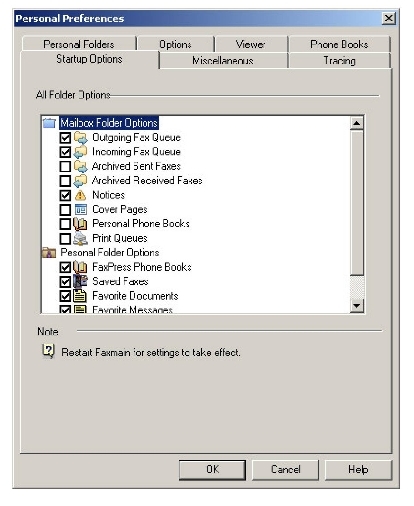
Folder Options—Check to select all the folders that will be viewable when you access FaxPress Plus. By default the Outgoing and Incoming Fax Queues, Notices and all personal folders are viewable.
|
FaxPress Enterprise & Enterprise Redundant WebHelp
Last Updated: 11/1/2007
E-mail this page |
Castelle 855 Jarvis Drive, Suite 100 Morgan Hill, CA 95037 Toll-free 800.289.7555 Tel 408.852.8000 Fax 408.852.8100 |